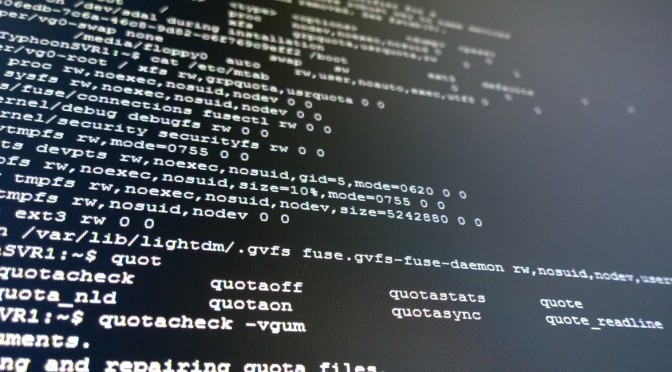Just a quick pointer for anyone else scratching their head after a kernel update. For reference this relates to running virtualmin on Ubuntu 12.04 LTS.
Before the kernel update via the package manager I had no issues creating new virtual servers through virtualmin. However, strangely enough, on creating a new virtual server and progressing through the user creation stage, this shows up:
Failed to create virtual server : setquota: Mountpoint (or device) / not found or has no quota enabled.
setquota: Not all specified mountpoints are using quota.
First step was to check the mountpoints:
:~$ mount
/dev/mapper/vg0-root on / type xfs (rw,grpquota,usrquota)
proc on /proc type proc (rw,noexec,nosuid,nodev)
sysfs on /sys type sysfs (rw,noexec,nosuid,nodev)
none on /sys/fs/fuse/connections type fusectl (rw)
none on /sys/kernel/debug type debugfs (rw)
none on /sys/kernel/security type securityfs (rw)
udev on /dev type devtmpfs (rw,mode=0755)
...
Sure enough, the quota filesystem options are all specified there.
Typing > sudo quotacheck -avugm gives:
quotacheck: Cannot find filesystem to check or filesystem not mounted with quota option.
Turning off and on didn’t solve anything (quotaoff, quotaon) This doesn’t seem related to the Debian/Xen root mount issue mentioned in the Virtualmin forum.
It dawned that this is an issue with the kernel, so thankfully I came across this post. Quota support may have been removed from the default virtual image, but I only need to perform a modprobe and enable the quota service as described at http://www.virtualmin.com/node/23522 :
modprobe quota_v1
modprobe quota_v2
service quota start
After this, setting up the virtual server was a breeze.